Welcome to the first post of our series, "Understanding SSD Basics." In this article, we will provide a comprehensive introduction to solid-state drives (SSDs) and cover the key concepts that form the foundation of SSD technology. By the end of this article, you will have a solid understanding of how SSDs work and the crucial factors to consider when evaluating their performance.
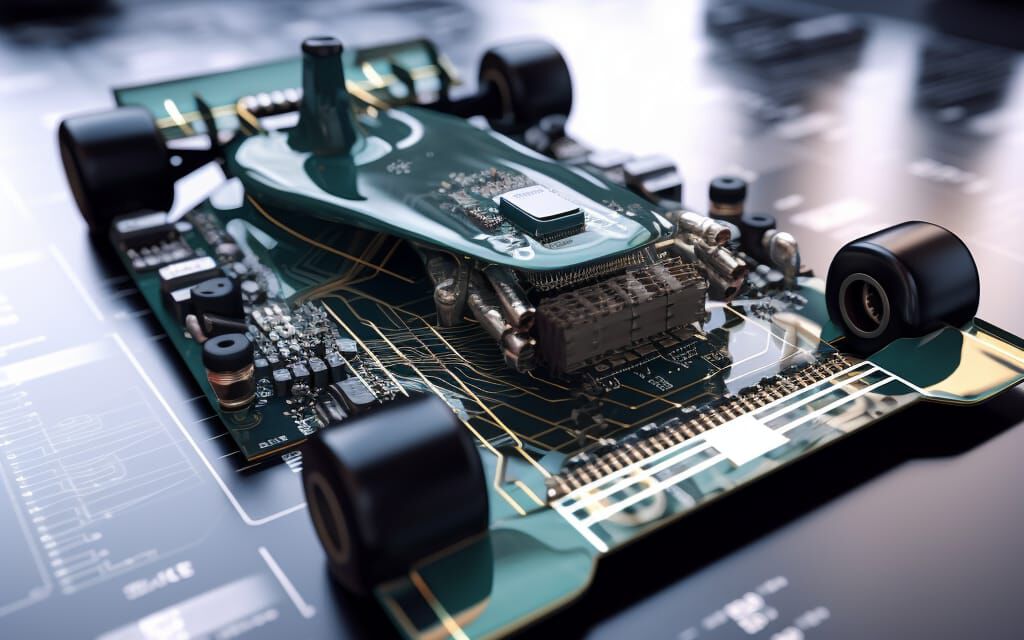
- What is an SSD? At its core, an SSD is a storage device that uses solid-state memory to store and retrieve data. Unlike traditional hard disk drives (HDDs), which rely on spinning magnetic disks, SSDs utilize NAND flash memory to provide fast and reliable storage.
- NAND Flash Memory: NAND flash memory is the primary technology behind SSDs. It is a non-volatile type of memory that retains data even when power is removed. We can think of NAND flash memory as a collection of cells, where each cell can store multiple bits of data. The arrangement of these cells in a grid-like structure forms the basis of SSD storage.
- How SSDs Work: When data needs to be stored on an SSD, it is written to the NAND flash memory cells. To access the data, the SSD's controller retrieves it from the appropriate cells. Unlike HDDs, which rely on mechanical components to read and write data, SSDs have no moving parts, resulting in faster data access times and improved reliability.
- SSD Controllers: SSD controllers play a crucial role in managing the storage and performance of an SSD. They handle tasks such as data transfer, error correction, and wear-leveling, which ensures that data is evenly distributed across the NAND flash memory cells. The controller acts as the brain of the SSD, orchestrating the flow of data and optimizing performance.
- Interfaces: SSDs connect to the computer through various interfaces, such as SATA (Serial ATA) or PCIe (Peripheral Component Interconnect Express). These interfaces determine the speed at which data can be transferred between the SSD and the computer. The choice of interface depends on factors such as the computer's capabilities and the desired level of performance.
Conclusion: Understanding the basics of SSD technology is crucial for anyone looking to make informed decisions when it comes to storage solutions. In this article, we've covered the fundamental aspects of SSDs, including their use of NAND flash memory, the role of controllers, and the importance of interfaces. By grasping these concepts, you'll be better equipped to evaluate SSD performance and choose the right storage solution for your needs. Stay tuned for the next instalment in our series, where we'll delve deeper into advanced SSD features and performance considerations.